Folded Forms Splitter
Scan folded forms and split the resulting long images in individual pages

Folded forms typically consist of 4, 6 or even more pages. When you unfold such form, you get a long document with a length equal to several letter sized or A4-sized pages. The sequence of the pages on the form is often awkward.
The CaptureBites™ Folded Forms Splitter splits the long images in individual pages, puts them in the right sequence and optionally deletes any blank segments. You can then send the split images in standard PDF or TIFF format to a system of choice such as a File Server, SharePoint, DocuShare, Alfresco, ViewBites™ etc.
Watch the 3 minute video to learn about the CaptureBites Folded Forms Splitter
Folded forms come in different types
The Folded Form Splitter can deal with most cases.
Here are a few popular folding types.
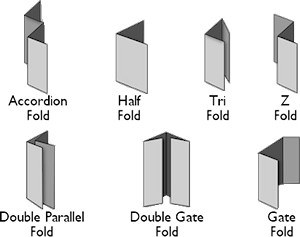
These are the settings of the folded form splitter:
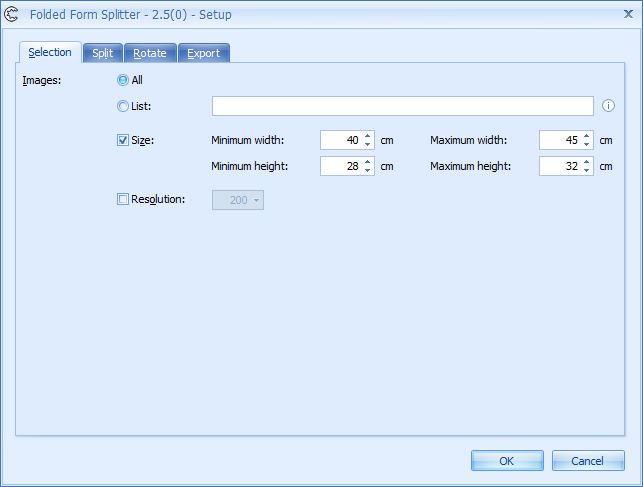
Whenever you see the info icon ![]() next to a field or option, just hover over it to get some tips. For example this is the tip next to the Select Images field:
next to a field or option, just hover over it to get some tips. For example this is the tip next to the Select Images field:
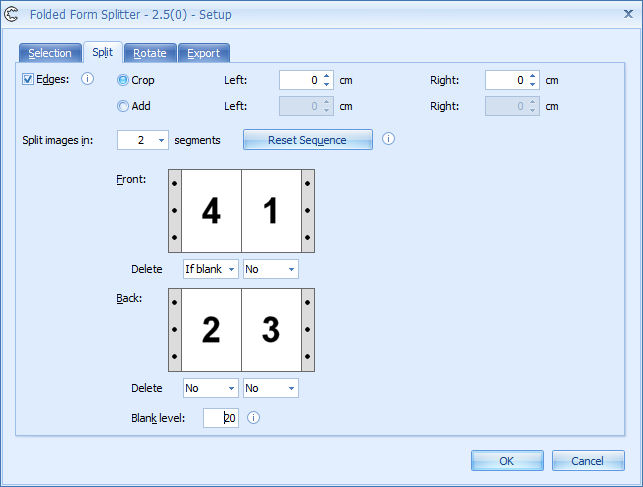
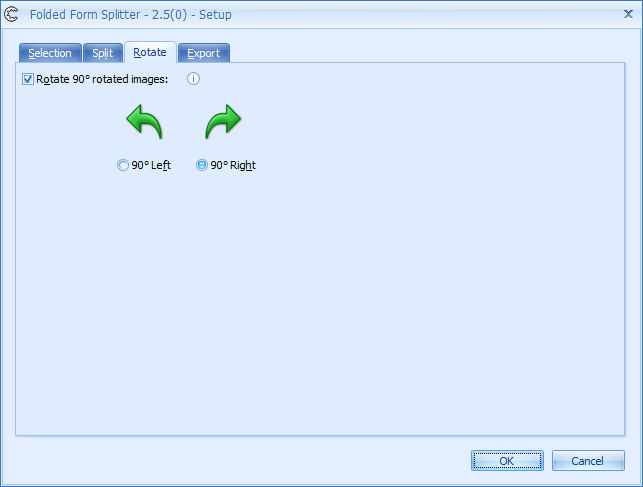
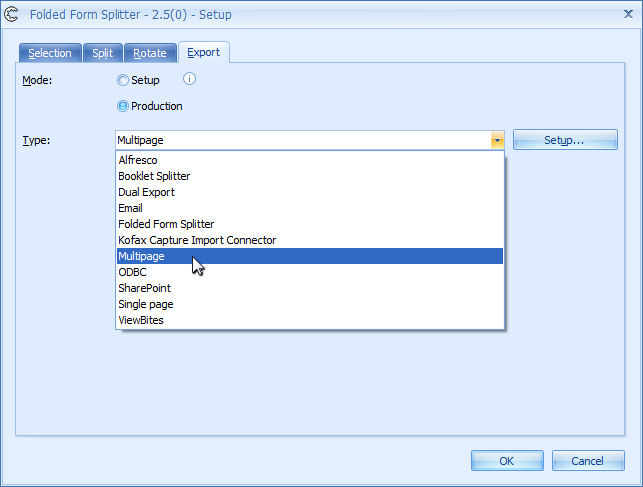
Combine this product with CaptureBites MetaTool for advanced index extraction and more
Use this product in combination with CaptureBites MetaTool for advanced index extraction, keyword document separation, floating data extraction, multi-field and drill down database lookup and other advanced functionality.
To learn more about MetaTool, press any of the feature buttons below.
The MetaTool presents itself as a standard Kofax Express export connector and passes through extracted data and processed images to an export destination of choice such as Email, Folder Structure, FTP Server, Database, MS SharePoint Server & Online, Alfresco, OpenText Content Server, Xerox DocuShare, or other DMS systems.
About the download and included demo jobs
The download button on top of this page installs a functional version of this CaptureBites product. It also includes some demo images and a demo job to show the functionality.
In demo mode, a demo seal will be stamped in all exported images. You can switch the demo version to full production mode by entering an activation code which you can purchase from our partners. You can continue using any of the jobs you configured in demo mode after activation of the software.
If you don't have Tungsten / Kofax Express yet, you can download a trial from here.

