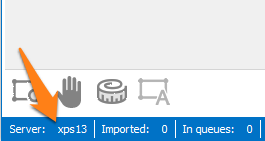MetaServer > Help > Troubleshoot > Computer ID mismatch
My MetaServer license is not working anymore because of a “Computer ID mismatch” error
You open the MetaServer Admin Client or Operator Client and you get the following message:
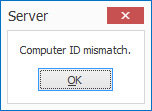
IMPORTANT: We have enhanced the online licensing in MetaServer version 3.1.24 to avoid this error happening when a Windows update occurs. This was the most common reason behind the “Computer ID mismatch” issue.
IMPORTANT: We fixed an issue with the online licensing in MetaServer version 3.1.3. So if you upgrade from a system version before 3.1.3 to a later version, you may experience a computer id mismatch.
On most systems this will not cause any problem. This only occurs occasionally. In the unusual case you see the Computer ID mismatch message, follow below instructions to resolve the issue.
Solution:
Step 1: In your Admin or Operator Client, go to the Backstage and open the “License” tab.
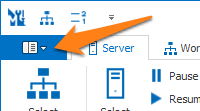
Step 2: Fill out your serial number, company and contact details and press the “Activate” button.
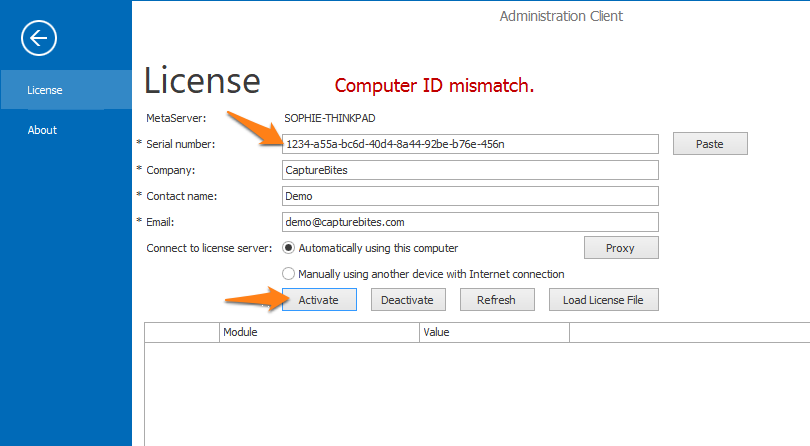
Your license will be active again.
NOTE: If you don’t remember your serial number, please contact us. To help our support team locate your license faster, it’s recommended to also let us know your server’s name.
You can easily find the server’s name in the status bar of the Admin or Operator client: