by JD | 15, Mar, 2016 | FAQ Export Connectors
The CaptureBites connector settings are all stored in the Kofax Express job profile. If you want to move a job profile including the connector settings, you just need to copy the job profile folder which is located in the windows programdata folder. For detailed...
by JD | 15, Mar, 2016 | FAQ Kofax Express, FAQ Windows
On Windows 8.x and Windows 10 Open My Computer and use the Ribbon to get to the Options panel: On Windows 7 or Vista Open My Computer and open the Organize menu in any folder, and then select “Folder and Search Options” from the menu. On Windows XP Open My Computer...
by JD | 15, Mar, 2016 | FAQ Kofax Express, Kofax Express
A Kofax Express jobs contains a complete configuration, such as barcode, document separation, index and all other job settings including all CaptureBites export connector settings. The job definition and other settings are contained in files on your disk and they can...
by JD | 14, Feb, 2016 | AutoBites & Commander, Email, FAQ Kofax Express, Featured, Kofax Export Connectors, Kofax Express, MetaTool, Training
English version Download [7.84 MB] This PowerPoint presentation shows the key benefits and capabilities of Kofax Express and the CaptureBites modules. The presentation is short and to the point. The first part provides an overview of Kofax Express. The second...
by JD | 2, Feb, 2016 | FAQ Pricing
Export connectors for Kofax Express pricing model The price of the export connectors for Kofax Express depends on the Kofax Express license level. There are 7 possible license levels: Desktop Workgroup Workstation Low Volume Production Mid Volume Production High...