Important Update: The Fujitsu series fi-7×60 and fi-7×80 is now officially supported with Kofax Express 3.1 since Fix Pack 22 and now works with the scanner’s new PaperStream IP ISIS driver.
Find the latest Kofax Express Fix Pack here.
Find the latest Fujitsu PaperStream IP ISIS driver here.
Original Article Text
The Fujitsu fi-6XXXz series has been very popular and now Fujitsu launched worthy successors, the fi-7160, fi-7260 (with flatbed), fi-7180, and fi-7280 (with flatbed). The 7-series is twice as fast and has a superior ADF.

But the scanner is not yet certified for Kofax Express.
We recently had to install Kofax Express with a Fujitsu fi-7260 at a customer site who really needed the ability to scan thick envelopes through the improved feeder of the new model.
We found a way to have it emulate a Fujitsu fi-6230z and make it run flawlessly with Kofax Express.
Continue reading for a step by step procedure…
- Make sure the TWAIN and ISIS drivers are installed for your new fi-72X0 or fi-71X0 scanner and the scanner is connected, powered on and recognized by Windows. The drivers are included on the DVD bundled with the scanner.
- Make sure the TWAIN and ISIS drivers of the fi-6xx0z series are also installed! You can download the fi-6xx0z drivers here.
- IMPORTANT: If the driver of the fi-6xx0z series is not installed, your fi-7xx0 scanner won’t be detected by Windows after you switched it to emulate the fi-6xx0z series.
- Locate the Emulation Tool on the Fujitsu DVD bundled with the fi-7xx0 scanner. The tool is placed in: SETUP_DISC\Tools\FTLyEmu.exe
- Run FTLyEmu.exe
- Select Emulation Mode I and press OK. Emulation Mode I emulates the prior model: fi-61X0z or fi-62X0z.
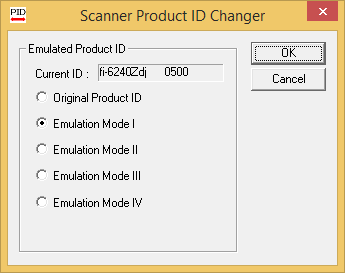
- WARNING: Don’t use any of the other emulation modes! They are for emulation of even older models than the fi-6xx0z-series. Emulation Mode II is for example used to emulate the fi-6xx0c which is 2 generations before the fi-7xxo series. If you switch to that mode, you would also have to download and install drivers for these old models. Otherwise your scanner won’t be detected by Windows anymore.
- After having switched to Emulation Mode I, restart the scanner and it will show up as an fi-6xx0z scanner model in Windows (unless you forgot to install the fi-6xx0z drivers, in that case it will show as an unkown device, see step 2 and 3).
- Kofax Express will now recognize the fi-7xx0 series as the already certified fi-6xx0z serie and will be able to access it through the standard fi-6xx0z ISIS drivers.
- After switching to Emulation Mode I, the fi-7xx0 series changes model as follows :
- fi-7160 becomes a fi-6130z
- fi-7260 becomes a fi-6230z
- fi-7180 becomes a fi-6140z
- fi-7280 becomes a fi-6240z
Note: This article is based on the last paragraph, titled “Changing Emulation from host PC“of a Fujitsu FAQ page related to this subject which you can find here.
