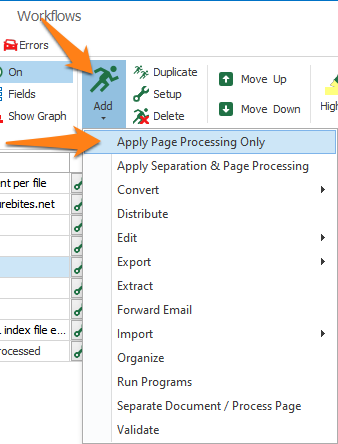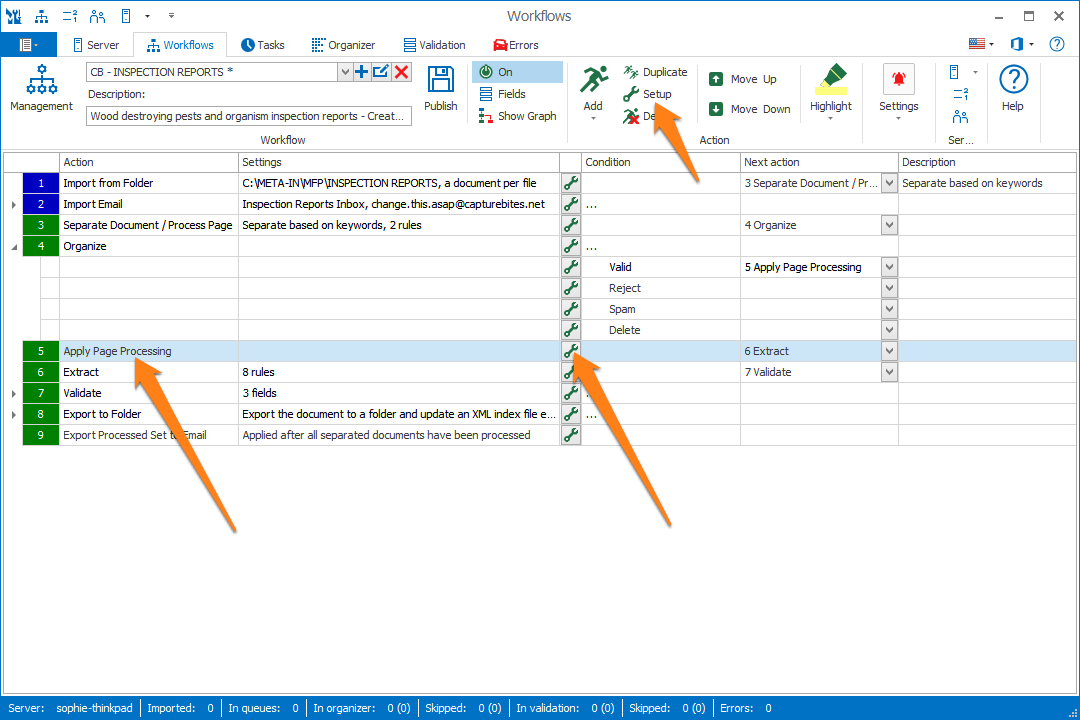060-020 MetaServer Separate / Organize – Apply Page Processing
If you import emails, using the Import Email action, and you import the email body together with the attachments, the generated PDF will be bookmarked as such.
You can view your bookmarks / separation points during Validation or in the Organizer. In the Organizer, you can also adjust your bookmarks / separation points.
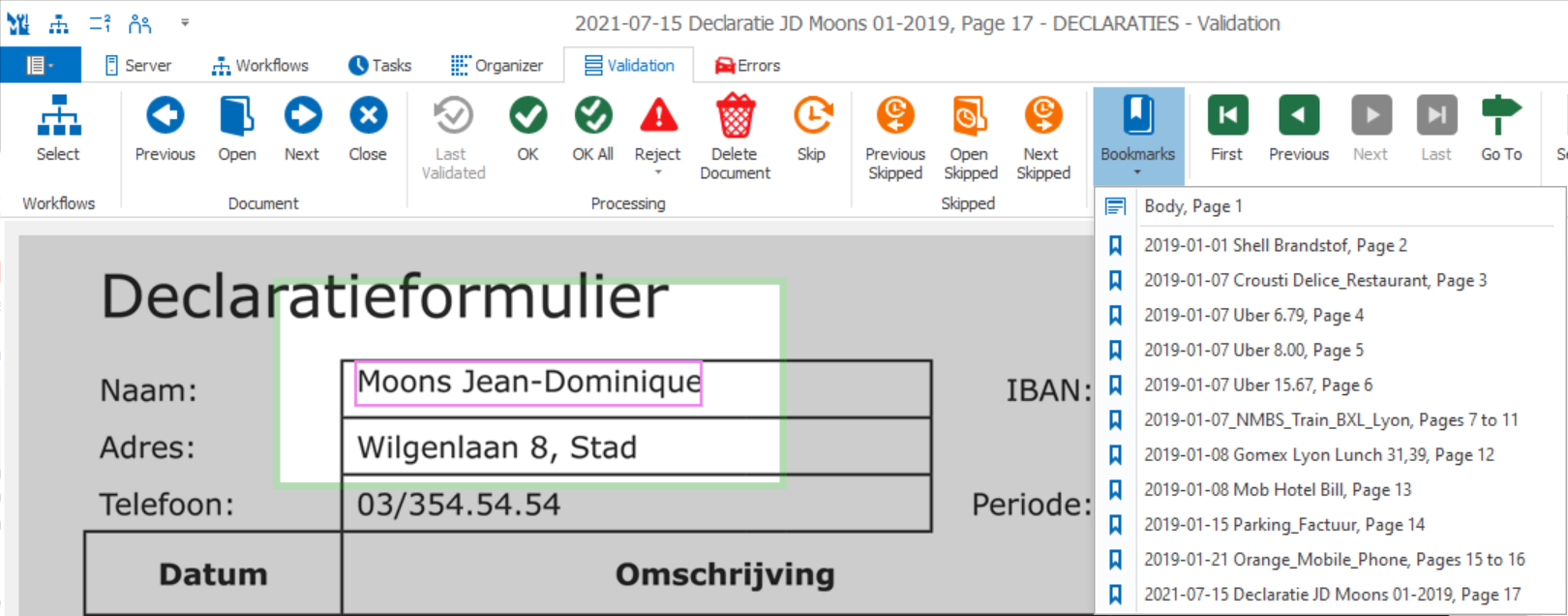
If you manually separated your document in the previous Organize or if you set up separate document rules in your Separate Document / Process Page action, the document will be bookmarked.
If you also want to split your document in separate PDFs, your document needs to go through an Apply Separation & Page Processing action instead.
In other words, with the Apply Page Processing Only action, your document’s pages will be adjusted as specified in the Organize or the Separate Document / Process Page action. It will also bookmark your document if you’ve set up separation rules in the Separate Document / Process Page action or manually separated your document in the Organize action.
The Apply Page Processing Only action does not require any setup. If you open the action, you can add a description.