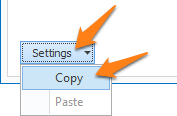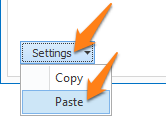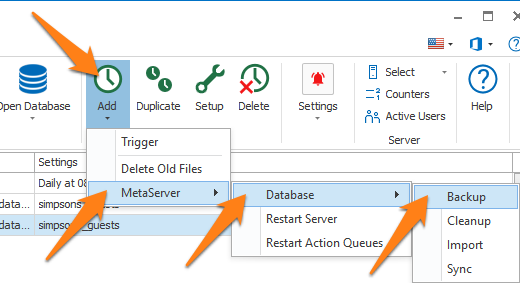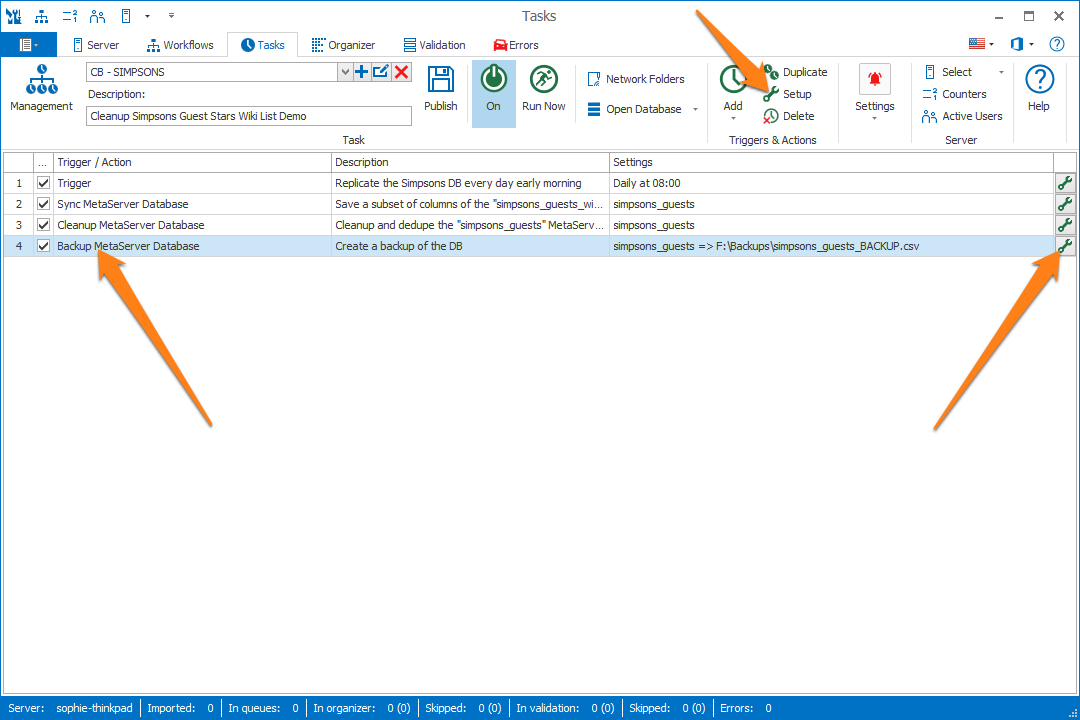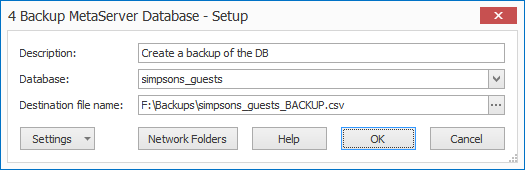MetaServer > Help > Tasks > Backup MetaServer Database
250-110 MetaServer Tasks – Backup MetaServer Database
With MetaServer’s Backup MetaServer Database action, you can create a backup of a local MetaServer database and store it somewhere outside of the MetaServer DB folder.
In our example, we will base ourselves on the “CB – SIMPSONS” task. This task is automatically installed with CaptureBites MetaServer.
To add a Backup MetaServer Database action, select the action after which you want to insert the Backup MetaServer Database action and press Add -> MetaServer -> Database -> Backup. The Setup window will automatically open.
You can also open the setup window of an existing Backup MetaServer Database action by double-clicking the action or by pressing the setup button on the right side of the Backup MetaServer Database action or in the ribbon, as shown below.
In our example case, we want to automatically create regular backups of our database in a special backup folder.
First, add a description of your action. Then, select your MetaServer database you want to create a backup for.
After that, if the path and file already exist, you can browse to the backup folder using the “…” button or you can enter the path and backup file name manually.
01 – Network Folders: The Network Folders setup makes it possible to define user credentials for shared network folders. This gives MetaServer access to modify files in these shared network folders. You can refer to the Setup help here.