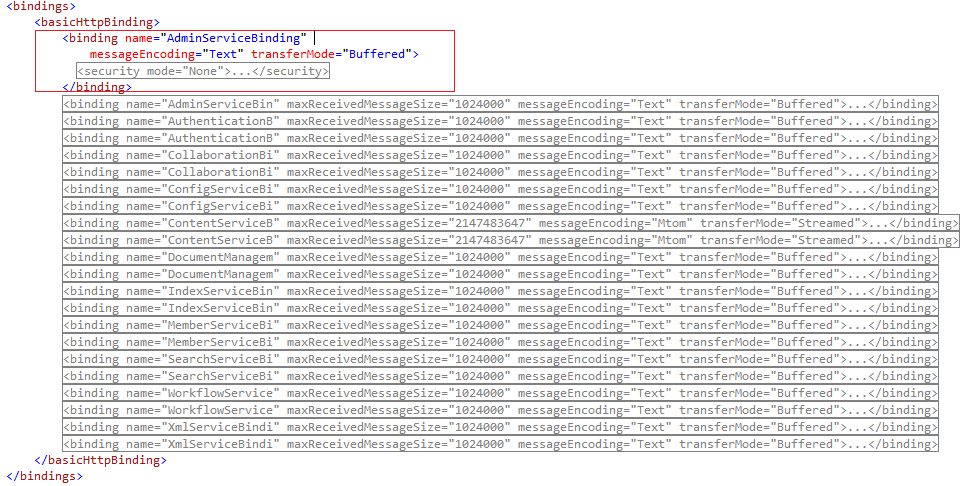OpenText Content Server Export – Help
1. Adjusting the maximum file upload size of the OpenText web server
1. IIS web server
By default, IIS web server allows for a limited file size to be uploaded to the web server. For IIS 6 and IIS 7, the default maximum file upload size is 4 MB and 28.6 MB respectively.
To change these limits:
- Apply what in this article: https://ajaxuploader.com/large-file-upload-iis-asp-net.htm
- Backup web.config of the OpenText web service
- Change following for each of the binding sections in the below web.config section:
receiveTimeout="00:10:00"sendTimeout="00:10:00" openTimeout="00:10:00" closeTimeout="00:10:00" maxReceivedMessageSize="2147483647" maxBufferSize="2147483647" maxBufferPoolSize="2147483647" transferMode="Buffered"
2. Apache TomCat
Modify the max-file-size and max-request-size values in the application’s web.xml configuration file (for example, in the webapps/manager/WEB-INF/web.xml file).
<max-file-size>52428800</max-file-size>
<max-request-size>52428800</max-request-size>
Remember to restart your Tomcat server for the changes to take effect.
The values are defined in bytes and the default value is set to 50 MB. You can set the following value for:
- 100 MB => 104857600
- 200 MB => 209715200