As of January 14th 2020, Microsoft ended mainstream support for Windows 7. To help you smoothly transition to Windows 10, please follow the below instructions:
1) Find your Kofax Express License info and deactivate the license
1. Make note of all the license details of Kofax Express on the system that’s being upgraded from Windows 7. You can find more information how to find the license information here. You will need the make note of the Part Number, Serial Number and Product Code of your Kofax Express license so you can reactivate after the upgrade to Windows 10.
2. After making note of your license information, deactivate the license by pressing “Deactivate”.
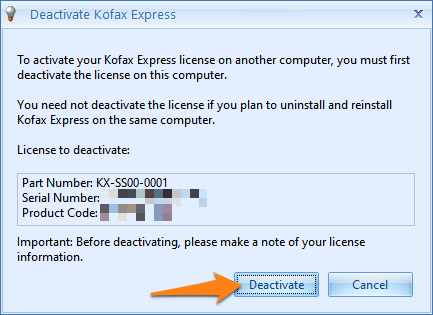
2) Upgrade your system and reactivate Kofax Express
1. After succesfully upgrading your system, launch and reactivate Kofax Express with the license information you have saved.
NOTE: If you’re migrating to a completely new system, make sure you also have installation rights for Microsoft .NET 3.5 (service pack 1). This is required when installing Kofax Express.
If you need any assistance during your upgrade, you can always contact us.
