The Fujitsu fi-7X60 and fi-7X80 series has been very popular and now Fujitsu launched a somewhat slower and less expensive model called fi-7140 and fi-7240 (with flatbed).
Both scanners look identical as their faster brothers and have the same robust feeder and image quality. Only the speed is limited to 40ppm.
However, the scanner is not yet certified for Kofax Express.
But there is a way to have it emulate a Fujitsu fi-6x30z and make it run flawlessly with Kofax Express.
Continue reading for a step by step procedure…
- Make sure the TWAIN and ISIS drivers are installed for your new fi-7240 or fi-7140 scanner and the scanner is connected, powered on and recognized by Windows. The drivers are included on the DVD bundled with the scanner.
- Make sure the TWAIN and ISIS drivers of the fi-6xx0z series are also installed! You can download the fi-6xx0z drivers here.
- IMPORTANT: If the driver of the fi-6xx0z series is not installed, your fi-7×40 scanner won’t be detected by Windows after you switched it to emulate the fi-6xx0z series.
- Locate the Emulation Tool on the Fujitsu DVD bundled with the fi-7×40 scanner. The tool is placed in: SETUP_DISC\Tools\FTLyEmu.exe
Run FTLyEmu.exe
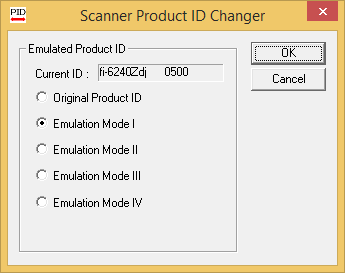
- Select Emulation Mode I and press OK. Emulation Mode I emulates the prior model: fi-61X0z or fi-62X0z.
- WARNING: Don’t use any of the other emulation modes! They are for emulation of even older models than the fi-6xx0z-series. Emulation Mode II is for example used to emulate the fi-6xx0c which is 2 generations before the fi-7xxo series. If you switch to that mode, you would also have to download and install drivers for these old models. Otherwise your scanner won’t be detected by Windows anymore.
- After having switched to Emulation Mode I, restart the scanner and it will show up as an fi-6130z or fi-6230z scanner model in Windows (unless you forgot to install the fi-6xx0z drivers, in that case it will show as an unkown device, see step 2 and 3).
- Kofax Express will now recognize the fi-7×40 series as the already certified fi-6xx0z serie and will be able to access it through the standard fi-6xx0z ISIS drivers.
- After switching to Emulation Mode I, the fi-7×40 series changes model as follows :
- fi-7140 becomes a fi-6130z
- fi-7240 becomes a fi-6230z
To revert back to the original state, simply repeat the above steps and select Original Product ID.

